Web development made easy EP 2 : Navigating the Future - AI Tools Simplifying Web Development for Beginners

Web Development Made Easy Using AI Tools for Beginners
🧭 Episode 2: Navigating the Future - AI Tools Simplifying Web Development for Beginners
👋 Introduction
Hey digital explorers! Welcome back to our web dev adventure. In Episode 1, we cracked the basics – from how the internet works to what makes a web page tick.
Now in Episode 2, we're stepping into the future with AI tools! These aren’t just buzzwords – they’re game-changing companions that make development faster, smarter, and honestly, a lot more fun.
1. 🧠 Understanding AI in Web Development
AI 101
Think of AI as a genius buddy who knows code inside out. Whether it’s suggesting improvements, writing code, or spotting bugs – AI is like your always-on, never-tired teammate.
AI Tools vs. Traditional Methods
Remember those days of writing everything manually and looking up syntax 24/7? Say goodbye to that. AI tools help automate the boring stuff and guide you through the tricky parts.

2. 💻 Smart Code Editors You’ll Actually Enjoy Using
- Autocomplete Awesomeness: Save time and typos with smart suggestions.
- Error Detection: Spot and squash bugs early with AI’s eagle eyes.
- Daily Stack: I use GitHub Copilot paired with Claude 3.5/3.7 Sonnet – my personal dev assistant.
Using GitHub Copilot has genuinely made me more productive. It’s like having a coding partner who finishes your sentences and explains confusing logic.
Combined with Claude AI, it's also a personal doubt-solver. I’d say it’s boosted my dev speed by 30%.
Sure, it's not perfect (context sometimes slips, especially with new libraries), but the pros far outweigh the cons.
3. 🧞♂️ Smart Code Generators
- Boilerplate Builders: Start with pre-written code blocks.
- Contextual Suggestions: AI reads what you're doing and helps fill in the blanks.
Example tools:
- GitHub Copilot
- Claude 3.5/3.7
- Warp (AI-powered terminal)
- Cursor AI (an AI-first code editor that actually gets what you’re building)
4. ✨ AI-Powered Design Assistance
- Auto Suggestions: Layouts, spacing, color schemes – all sorted.
- Creative Boost: Let AI handle animations and transitions.
- Tools: Adobe XD with Auto-Animate, Figma AI plugins
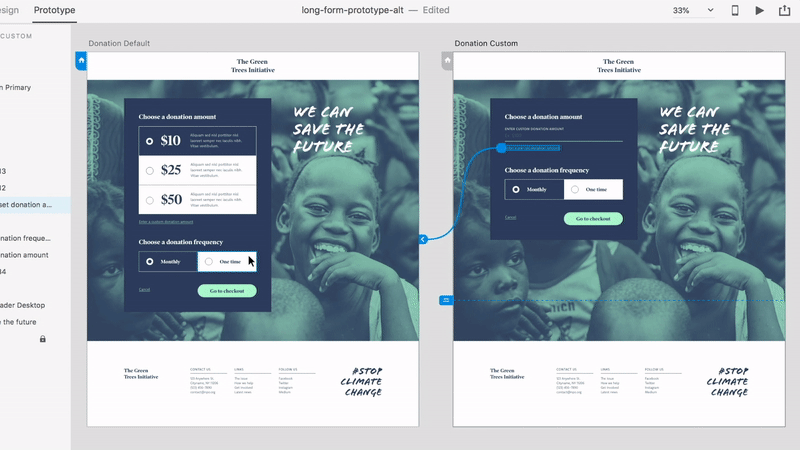
5. 🧪 AI Testing & Debugging Sidekicks
- AI Test Generators: Create tests automatically.
- Bug Busters: Get help finding and fixing bugs – fast.
- Example: Mabl – Uses machine learning to adapt to UI changes and reduce flaky tests.
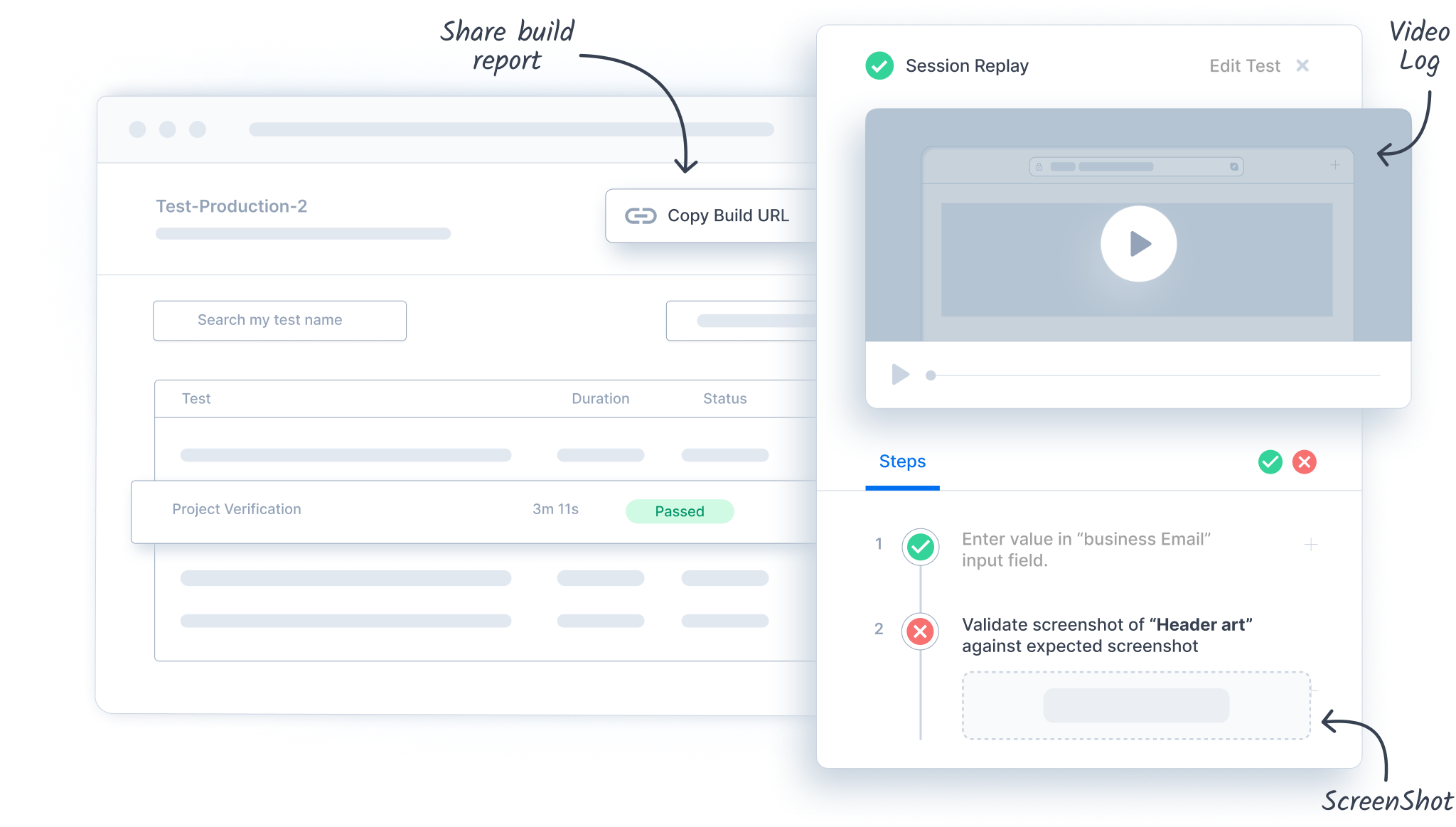
6. 🤖 Better UX with AI
- Personalization: Dynamic, user-specific experiences.
- Chatbots: Add conversational UI using platforms like Dialogflow or Microsoft Bot Framework.
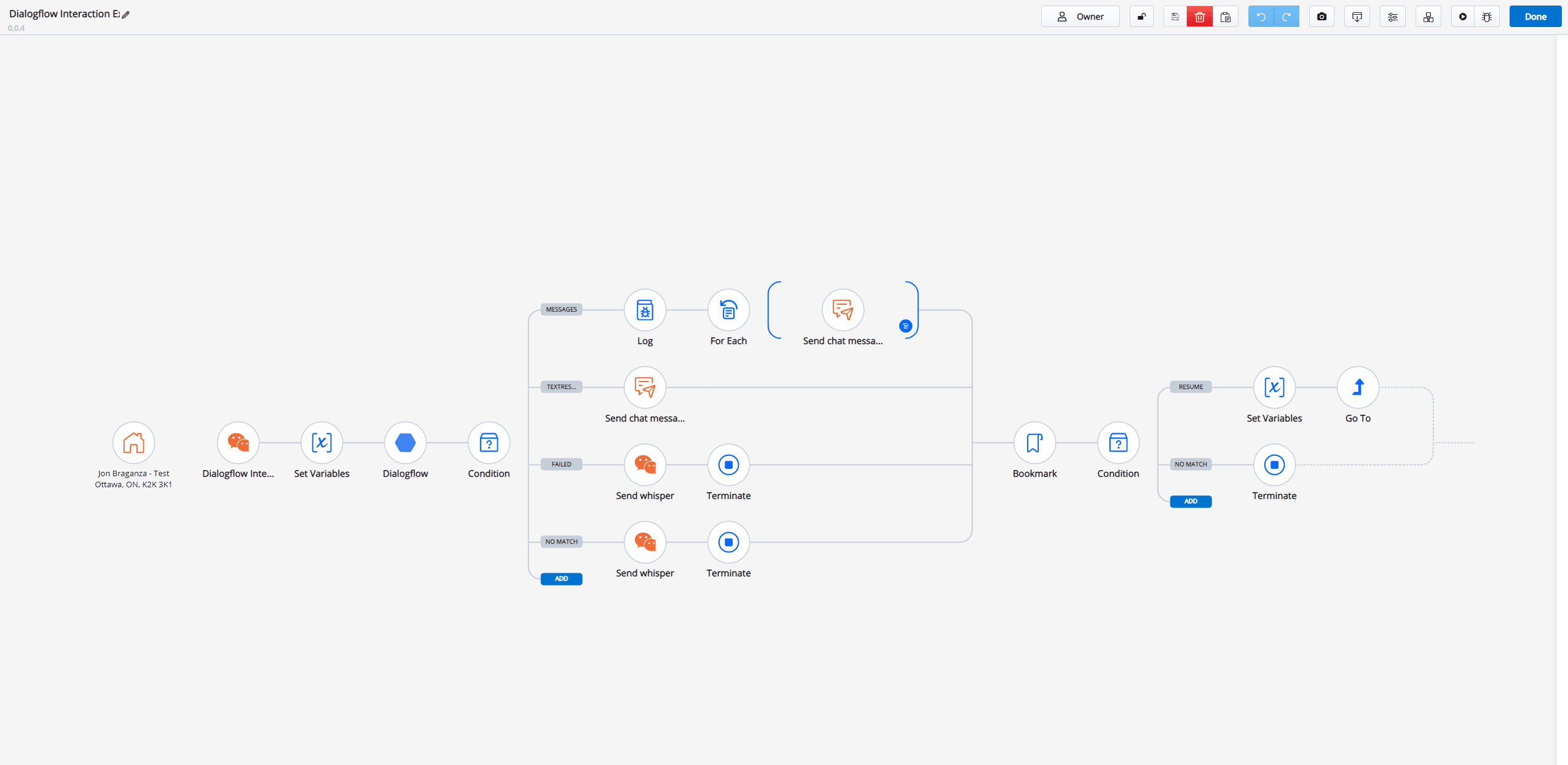
🧠 More Tools You Should Explore
- Cursor AI Editor – Think VS Code but smarter. Built with MCPA AI Server Agents for real-time coding support.
- Warp Terminal – Command-line with autocomplete, command understanding, and visual output.
- Claude by Anthropic – Great for explaining code and fixing logic errors.

🏁 Wrapping Up
AI in web dev isn’t just a buzzword – it’s your new dev BFF. Whether you’re just starting or leveling up, these tools make life easier and projects smoother.
Stay tuned – Episode 3 is where we start getting a bit more technical and dig into how these tools really work under the hood.
Until then, keep building, stay curious, and let AI be your wingman!
✍️ About the Author
Tarun Nayaka – Tech enthusiast, Top Voice in Web Dev & Design.
Always learning, always building. Passionate about empowering communities and sharing knowledge through hands-on challenges, real projects, and practical storytelling.
Related Articles
Subscribe to My Newsletter
Stay updated with my latest articles, projects, and exclusive content.
By subscribing, you agree to our Privacy Policy. You can unsubscribe at any time.



-(1).png&w=3840&q=75)


.png&w=3840&q=75)